In the dynamic world of business, inventory management stands as a crucial aspect that can significantly influence the smooth operation of a company. SAP Business One, one of the leading Enterprise Resource Planning (ERP) systems, offers a wide range of features to help businesses manage their inventory effectively. Among these, managing negative inventory often garners attention.
Negative inventory occurs when the stock recorded in the system is lower than the actual demand. This situation can lead to several issues, including inaccurate inventory reports, an inability to fulfill orders, and a loss of customer trust.
This article delves into strategies for managing and addressing negative inventory in SAP Business One, enabling companies to operate efficiently with minimized risks.
What is Negative Inventory?
Negative inventory arises when the recorded stock level is lower than the actual quantity available in the warehouse. This situation is typically caused by factors such as:
- Incomplete Transaction Processes: For example, when goods are delivered to customers but have not yet been recorded in the system.
- Data Entry Errors: Discrepancies between system data and physical inventory on-site.
- Inefficient Management: Resulting from a lack of control or oversight in inventory management.
In the context of SAP Business One, negative inventory can lead to challenges such as data inconsistencies in financial reports, financial losses, and a decline in customer satisfaction.
Why is Managing Negative Inventory Important?
Effectively managing negative inventory ensures that the inventory data within the system remains accurate and reflects the actual condition. This accuracy directly impacts various business aspects, including:
- Accurate Financial Reporting: Errors in inventory records can lead to inaccuracies in financial reports, potentially resulting in poor decision-making.
- Customer Satisfaction: Ensuring that stock levels in the system align with actual inventory helps prevent disappointing customers due to unfulfilled orders.
- Operational Efficiency: Proper inventory management ensures the smooth flow of production and distribution processes, enabling the business to run more efficiently.
How to Manage Negative Inventory in SAP Business One
SAP Business One provides flexibility in inventory management, including the ability to manage negative inventory. Below are steps to handle negative inventory in SAP Business One:
1. Enable or Disable the Negative Inventory Feature
The first step is to decide whether your company will allow negative inventory. SAP Business One allows users to configure this setting:
- Enable Negative Inventory: By activating this feature, SAP Business One permits transactions that result in negative inventory levels.
- Disable Negative Inventory: If this option is selected, the system will block transactions that cause negative inventory, requiring adjustments before proceeding.
To configure this setting, follow these steps:
- Navigate to the Administration menu in SAP Business One.
- Select System Initialization, then Document Settings.
- In the General tab, locate the option to enable or disable negative inventory.
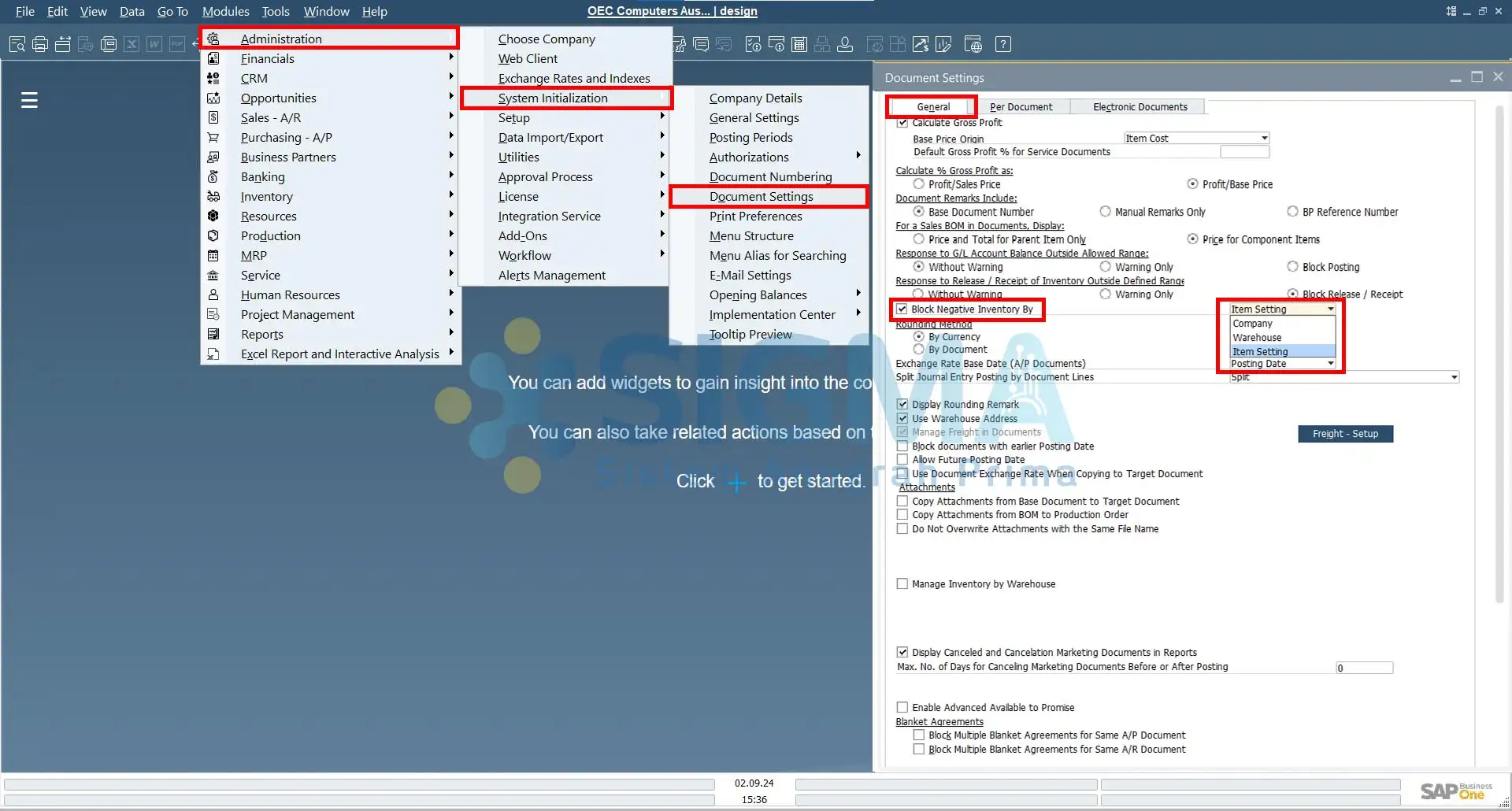
2. Monitor and Prevent Negative Inventory
While enabling the negative inventory feature can provide flexibility, it is crucial to monitor and minimize its occurrence. Consider the following tips:
- Implement Strict Inventory Control Policies: Ensure all warehouse transactions are accurately recorded and consistent with system data.
- Employee Training: Train employees involved in inventory management on the importance of accurate data entry and methods to avoid negative inventory.
- Regular Inventory Audits: Conduct routine physical inventory audits to verify that system data matches actual stock levels.
Benefits of Effective Negative Inventory Management
Properly managing negative inventory offers numerous benefits, including:
- Reduced Financial Risks: Avoiding negative inventory minimizes the financial losses caused by data entry errors or poor inventory management.
- Enhanced Customer Trust: Customers are more likely to trust companies that reliably fulfill their orders as promised.
- Improved Operational Efficiency: Effective inventory management ensures smooth production and distribution processes, ultimately boosting overall operational efficiency.
Conclusion
Managing negative inventory in SAP Business One is a critical component of inventory management that should not be overlooked. By understanding how this feature works and implementing effective management practices, businesses can avoid potential disruptions and maintain operational stability.
Through proactive measures such as enabling or disabling the negative inventory feature as needed, setting warehouse policies, and regularly monitoring inventory conditions, companies can ensure stability and efficiency in their inventory management processes.


